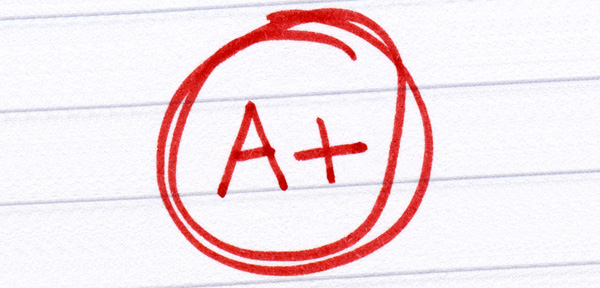Today, we're excited to announce that we have added new tools for music educators to use in assessing their students. Now, educators can quickly organize their students into classes and create assignments for them. When students log in, they'll see their current assignments. When the student launches an assignment, the site will guide them through the launch process, present them with a countdown timer, and then record their performance. The educator can then grade the assignment by listening to the recording and comparing it to the original music composed for the student, and then share and record a grade and feedback for the student. This feature may also be useful for practicing for auditions or chair tests.
Note: Launching of assignments is currently not available on mobile devices, such as the iPad and Android devices. The rest of SightReadingFactory.com, including classroom management, is mobile-friendly. We are working on bringing assignments to mobile devices.
For more information on how to organize your students into classes and create assignments, see Feature Focus: Assignments for Educators
For more information on how students take assignments, see Feature Focus: Assignments for Students
In addition to assignments, this release has some other nice upgrades:
- Vocalists now have the option to hear the opening pitch of the exercise.
- New and improved Dashboard including quick launch for recent configurations
- Students can now be shared between educators
- Practice reports can be filtered by class