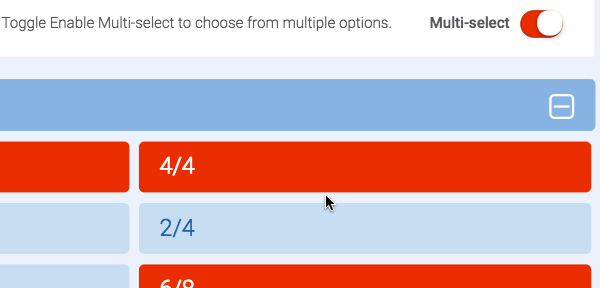One of our most popular requests has been the ability to select a custom set of key and/or time signatures from which would be randomly chosen each time a new exercise is generated. We're excited to announce that our latest release has this powerful new feature! As a teacher with student accounts, you can also use these custom groups on your assignments. Finally, we're adding "Random Major Key Signatures" and "Random Minor Key Signatures" as choices.
To generate music with your own custom set of time/key signatures:
Enable the 'Multi-select' slider on either the time or key signature panel
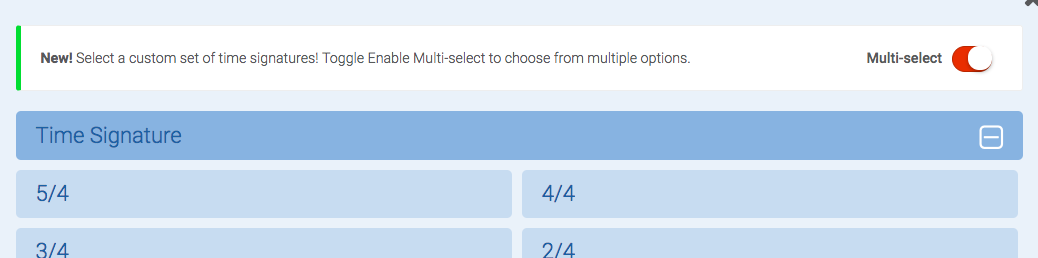
Select the time or key signatures that you'd like to randomize and click 'Next'
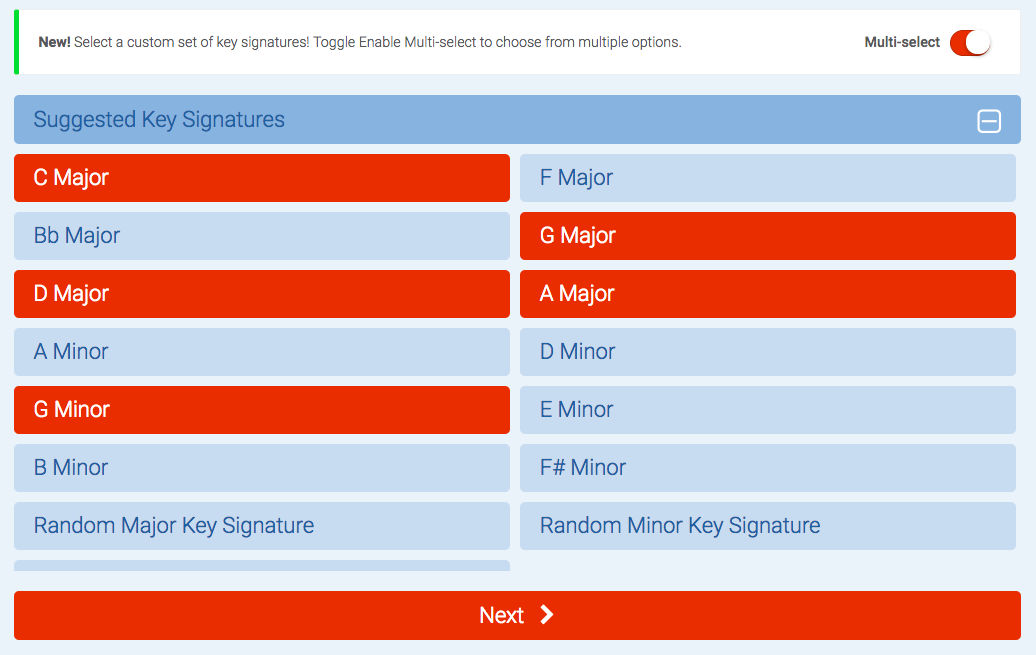
Now each time you generate a sight reading exercise, it will randomly pick from your custom choices!
Preferences Tab
Have you seen the preferences tab on your Dashboard?
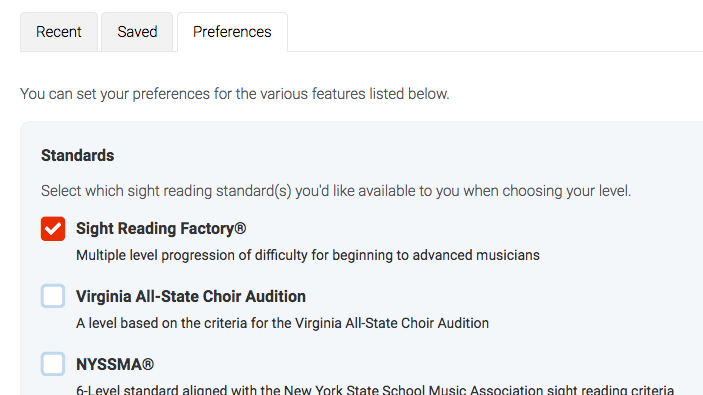
At the preferences tab you can do things such as:
- set which sight reading standards you'd like to have access to
- set solfege preference
- set disappearing measures preference
- enable the ability to reverse the staff order for ensembles
- enable multi select key or time signatures
Let us know what you think of the ability to select multiple time and key signatures and anything else you'd like to see!
Share this article