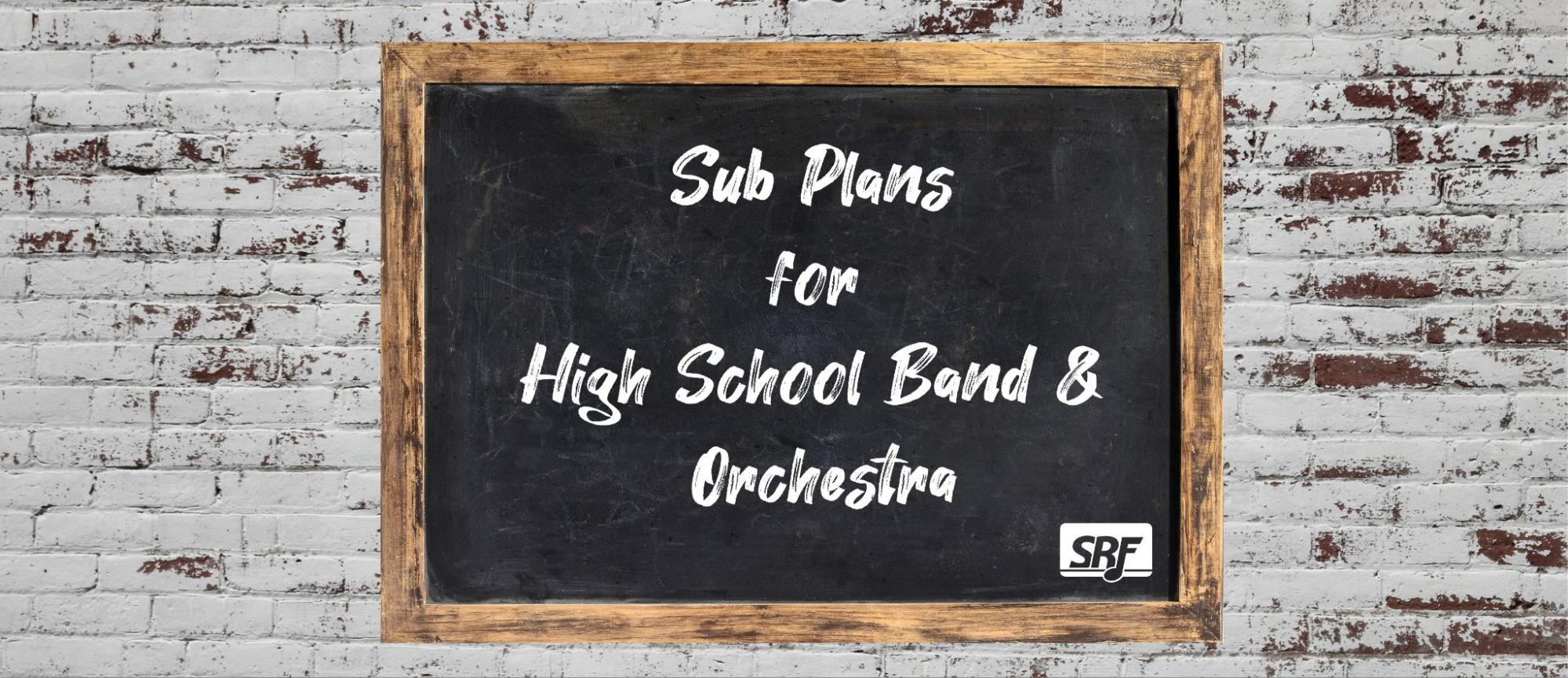Substitute plans for instrumental ensembles can be challenging. More often than not your students will end up watching a movie or having a study hall.
Why not try a little something new and use Sight Reading Factory to sharpen your students’ skills during your absence? Here are some substitute suggestions whether your students have their own devices, you project your music, or you can even go old school and print on paper!
If your students have devices
- Use “Live Practice” to practice. Make a saved configuration (see below) specified to the needs of your class. Click on Live Practice to send individual parts to students’ devices to practice as an ensemble. This is perfect to reinforce a concept with which you have been working. Check out this page to learn more about Live Practice.
- Knock out competition: Send a unison ensemble exercise to devices via “Live Practice”. Have all the students stand. Play the exercise as an ensemble. If they miss a note, they sit. See who is left standing at the end of the exercise. You can then progress to a higher level, different key, or make your current level even faster!
- Practice dictation with live practice! Give each student staff paper. Preload a single line exercise but do not send to devices! Have your substitute or student leader announce (or put on board) the clef, time signature, key signature, and the opening note with note value. Play the opening pitch, pause, and then play the exercise very slowly. Have students write the notes on their paper. Then send the exercise via “live practice” to their device and have students self assess their work.
- Create assignments for your classes. Students can take turns in practice rooms taking their assignments, which you can then grade at your convenience. You can have these assignments made ahead of time, even using custom levels, and released at a date that is needed. This is an easy way to have students develop their sight reading skills in your absence. Check out this page to learn more about Sight Reading Factory assignments.

If you have a way to project SRF onto a screen
Keep in mind that a substitute or a student leader can lead these exercises in your absence.
- Make a saved configuration with your preferred key, time signature, and/or number of measures to perform in class. Name your saved configurations something specific like “substitute - Concert Band” or the date to make it easy to find. Saved configurations have an instant launch feature, which is super helpful for your substitute or student leader. Leave any more instructions such as to perform in challenge mode with cursor, free play with metronome, etc. Check out this page to learn more about saving a SRF sight reading configuration.
- Have a sight reading competition - 2 ways!
- Knock out competition: Project a unison ensemble score. Have students stand. Play the exercise as an ensemble. If they miss a note, they sit. See who is left standing at the end of the exercise. You can then progress to a higher level, different key, or make your current level even faster!
- Competition between families of instruments: woodwinds vs. brass for example. You can use unison ensemble music or multipart ensemble music depending on your particular needs.
- Project a single line of music and immediately toggle off note names with the “a” shortcut on the keyboard. Have students write down on paper or in their devices the note names. Toggle back on the note names with the “a” shortcut on the keyboard, and have students self assess how they did. To challenge students, this can be timed.
- Practice dictation! Give each student staff paper. Preload a single line exercise but do not project it! Have your substitute or student leader announce (or put on board) clef, time signature, key signature, and the opening note with note value. Play the opening pitch, pause, and then play the exercise very slowly. Have students write the notes on their paper. Then project the exercise and have students self assess their work.
Written work
- Practice theory - 3 ways!
- Print out a single line exercise, enough for the entire class. (Or multiple exercises with clefs appropriate to the various instruments.) Also, print out answer keys that contain the note names. (Use the “a” shortcut on the keyboard.) Have students write in their note names or solfege and then your substitute or student leader can go over the correct answers and students can self assess. To challenge students, this can be timed.
- Print out a longer exercise and assign students to find certain musical concepts. Use colored pencils to designate the concepts. For instance, find all dotted rhythms and color them blue. Find all intervals of a third and color them red. Dynamics are yellow. And so forth. Bonus points if you have a color coded answer key available for the substitute or student leader.
- Print out a four part SATB choir exercise, enough for an entire class, and have students analyze the chordal structure. Have an answer key for the substitute or student leader to go over with the class so students can self assess.
- Compose! Print out a two part soprano and bass choral exercise, enough for the entire class. Also hand out staff paper. Have students write another melody to the bass line of the first exercise on the staff paper.
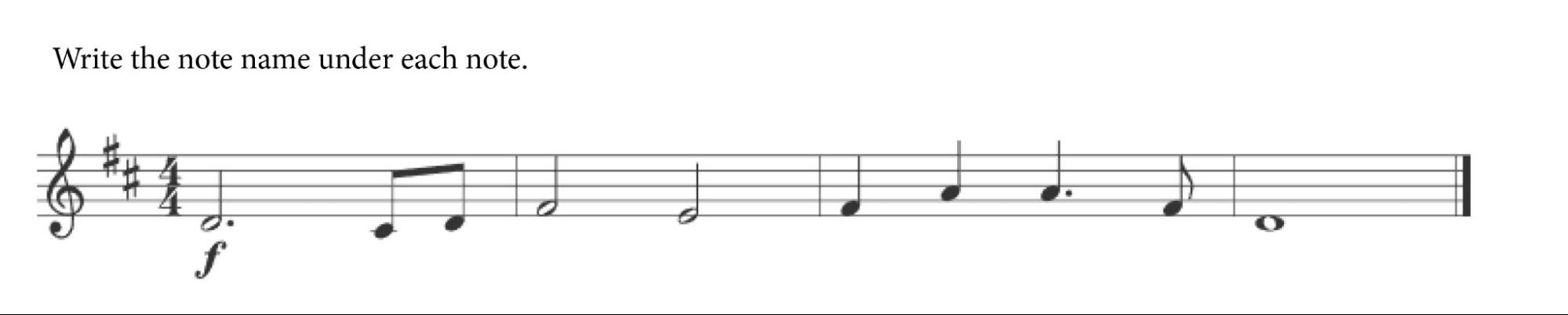
You know there will be a time this year where you have to be away for personal obligations or professional development. By using one (or more) of these ideas, your students can be practicing the important skill of sight reading, even in your absence. So get those substitute lesson plans made well in advance and get those student leaders confident with leading Sight Reading Factory in the classroom from the beginning of the school year.
Need to order student accounts so you can use Live Practice with your ensembles? Visit our Pricing Page to learn more.
The SRF Team
Share this article